The Custom Column PQL Editor is a script-writing interface with drag and drop functionality; it exposes PQL functions to assist users to configure advanced PQL scripts. It can be opened when configuring Calculated Columns , and from the Master Flow when configuring Messaging nodes and Set Variable nodes.
- Learn how the PQL Editor works.
To open the PQL Editor, click the Advanced Script button (red arrow below) in the Calculated Column window.

The Functions panel (red highlight below) exposes Common PQL functions. The Columns panel (blue highlight) exposes the table to which the Calculated Column node was attached, and any variables configured on that column. Open the table to view its columns; when a column is selected its elements will be exposed in the Elements panel (green highlight).
Clicking on Variables in the Columns panel will expose variables that have been configured.
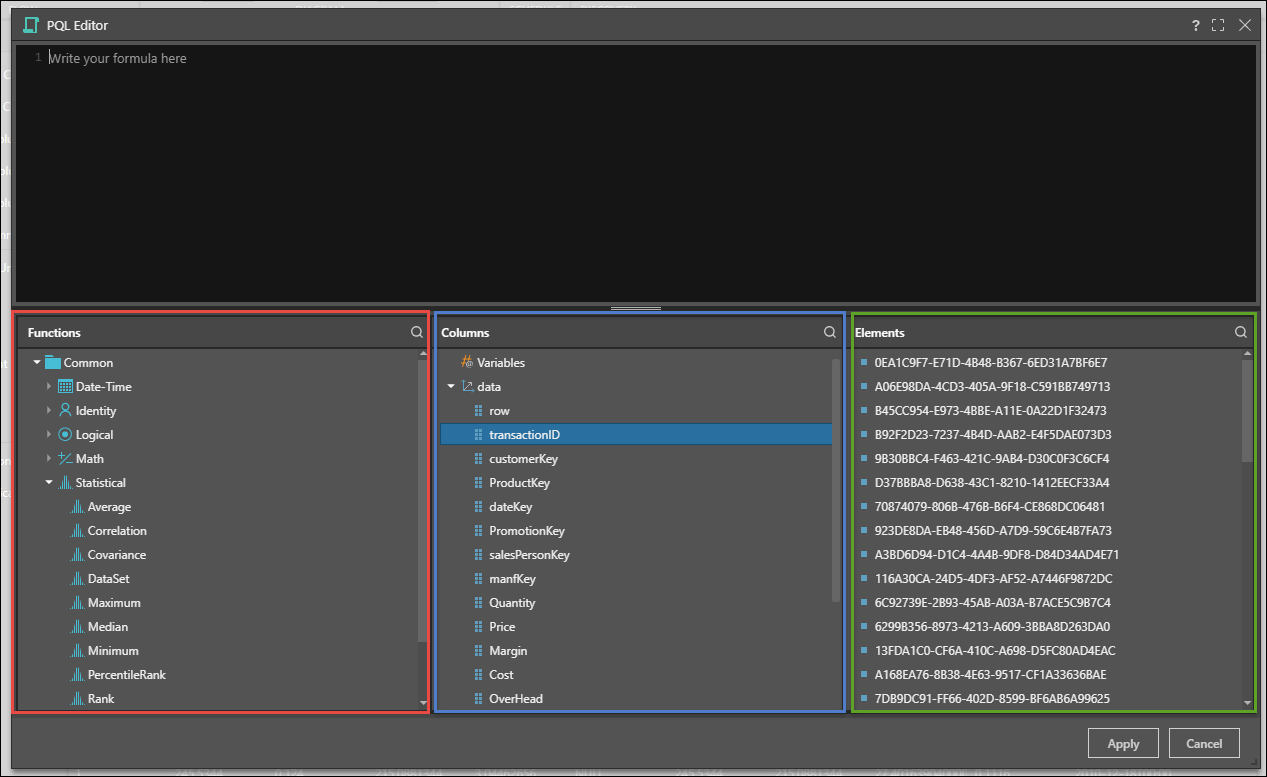
Once you've written your script, click apply. The script will be added to the Calculated Column window.
